Many people use public Wi-Fi networks to connect their computers to the internet. Whether you’re in a café, at an airport or even in your own home, there are plenty of places where you can find free Wi-Fi hotspots. But, before you search Wi-Fi connection near me, sign on to one of these networks and start surfing the web or send emails, read this article first! You might be surprised by how easy it is for anyone with malicious intent, whether they’re hackers or even just someone looking to steal your personal information, to compromise on public Wi-Fi.
Why is it too risky?
- You can be tracked and monitored while on public Wi-Fi – The technology to track individuals on public Wi-Fi has been around for years, and while it isn’t widely used by hackers, it’s still an issue that you should be aware of.
- . There is no guarantee that your data on public Wi-Fi is private- When you connect to a public Wi-Fi network, there is no guarantee that your data on that network is private. For example-many activities on public Wi-Fi, like shopping and paying bills, require sensitive information like credit card information, passwords etc. Once the hackers get this sensitive information, it can be used for the wrong means.
- Hackers can create malicious lookalike hotspots that can fool even sophisticated users- A hacker can set up a wireless access point that appears to be an official public network but is actually fake and is collecting data and sending it back to the criminal’s servers.
How to protect yourself?
1. Use VPN- The best way to protect yourself from a public Wi-Fi hijack is to use a VPN. A VPN encrypts all your internet traffic, so if someone does try to intercept it, they won’t be able to see what’s inside. - Turn off auto-connect. If you’re using one of those apps that automatically connects you to the strongest Wi-Fi signal in range, make sure it doesn’t automatically connect with free Wi-Fi networks that ask for personal information like credit card numbers or passwords.
- Change your password regularly- You should change your passwords regularly, especially if you store all your passwords in one place and sync them across devices. However, changing one important password every few months isn’t going to prevent an attack altogether, but it may help slow hackers down.
- Check the website security- Whenever you connect to a website over public Wi-Fi, make sure it is safe before providing any sensitive information. In order to know that, look if the website says, ‘HTTPS’ and not just ‘HTTP’. You should never browse HTTP websites on public networks.
Conclusion
When you’re on public Wi-Fi, there’s a chance that your information will be compromised. It’s important to take precautions and protect yourself from hackers, especially if you’re living in cities that are IT hubs like Bangalore. To avoid any issues, you should consider getting a safer and better broadband connection. Some of the safest are Airtel broadband connections in Bangalore.
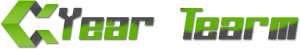











Comments