If you plan to create a website, you’ll need a domain name and web hosting to get it online. Web hosting is a service that allows you to rent server space to store your website files and make them accessible on the internet. There are many types of web hosting services available, so it’s important to understand the basics before you choose one.
Types of Web Hosting
Each type of web hosting comes with its advantages and disadvantages.
Below we have listed the most common types of web hosting:
Shared Hosting: This is the most basic type of hosting, where your website is hosted on a server with other websites. Shared Hosting is affordable but can be slow and less secure compared to other hosting types.
Nonetheless, it can be a good choice for those who are just starting out or have low-traffic websites, personal blogs, or small business websites.
Virtual Private Server (VPS) Hosting: It involves partitioning a physical server into multiple virtual servers. Each virtual server acts as a dedicated server, allowing you to have more control and customization options compared to Shared Hosting, and comes at a lower cost than Dedicated Hosting. It can be a suitable choice for small to medium businesses, websites with good traffic, and gamers and streamers.
Dedicated Hosting: With it, you rent an entire server for your website. This gives you complete control over the server and allows you to customize it to your needs. Dedicated Hosting is more expensive than shared or VPS hosting but provides the best performance and security. This is suitable for large business websites with heavy traffic.
WordPress Hosting: WordPress Hosting is a specialized hosting service designed specifically for websites built on the WordPress content management system (CMS). This includes features such as one-click installation of WordPress, automatic core software updates, and regular website data backups.
Cloud Hosting: Cloud Hosting refers to a type of web hosting service where websites or applications are hosted on virtual servers that draw their computing resources from a network of physical servers distributed across multiple locations. It provides greater flexibility and scalability compared to other types of hosting, allowing businesses to quickly and easily adjust their computing resources to accommodate changing traffic levels or business needs.
Moreover, Cloud Hosting offers greater reliability and uptime compared as it uses redundant hardware and network infrastructure to ensure that websites and applications remain accessible even if one or more servers fail.
Once you have decided on the type of web hosting you need, you need to choose a reliable web hosting provider.
Choosing a Web Hosting Provider
A few of the many factors to consider while choosing a hosting provider include:
Price: Hosting prices vary widely, so it’s important to find a provider that offers affordable rates without compromising on quality.
Uptime: Uptime refers to the amount of time your website is online and accessible to visitors. Look for a service provider with a high uptime guarantee to make sure your website is always available.
Support: Check whether the hosting provider offers 24/7 customer support and what channels they provide to access this service.
Security: Ensure that the hosting provider provides basic security features such as SSL certificates, firewalls, and regular backups to secure your website against online threats.
Scalability: Choose a provider that can accommodate the growth of your website and offer scalable resources like RAM, storage, and bandwidth.
It is highly recommended to choose a reliable hosting provider like Vodien, one of the top web hosting and domain name service providers in Singapore and Asia, to ensure high uptime, best-in-class services and 24/7 super support. Otherwise, you might encounter challenges like downtime, slow website loading times, poor customer support and security risks.
Setting up Your Website
Once you’ve chosen a hosting provider, you can start setting up your website. Here are the steps to follow:
Choose a domain name: A domain name is an address that people use to access a website. Choose a name and TLD (top-level domain) that’s easy to remember and reflects your brand or business. For example, if you create a website in Singapore, you can either choose a generic TLD like .com or a country code TLD like .sg.
Install a Content Management System (CMS): A CMS is a software application that allows you to create and manage website content. WordPress, Drupal, and Joomla are among the commonly available CMSs.
Design your website: Choose a theme or design template for your website that’s visually appealing and easy to navigate. You can customize the design using your CMS’s tools. Or you can even use website builders or outsource web designing to reputable companies like Vodien.
Upload your content: Upload your website content, including images, videos, and text, to your web hosting account using a file transfer protocol (FTP) client.
Maintaining Your Website: After your website is up and running, it’s important to maintain it regularly. Some tips for website maintenance are:
- Update software, plugins, and themes regularly
- Back up data regularly
- Monitor website performance (speed, uptime)
- Add fresh content regularly
- Optimize images and other media to improve the loading speed
- Review website analytics regularly
- Regularly scan for malware and vulnerabilities
Hope this article helped you understand web hosting and how to set up a website.
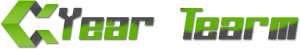











Comments