CDR files are used to store raster or vector images. It is worth noting that they are not supported by many photo editing programs. How to open a cdr file, except for the Corel program?
The CDR format stands for “CorelDRAW Vector Image” and is created by the program of the same name. Despite the many programs designed for editing photos, not all of them can work with cdr. In addition to CorelDRAW, these files can be opened using Corel Paint Shop Pro.
The file with the cdr extension can be opened with:
-CDR Viewer;
-ACD Systems Canvas 16;
-Adobe Illustrator CC;
-Inkscape.
Please note: it is impossible to directly open the file with the cdr extension in Photoshop. However, you can go to the trick and convert CDR to another format, such as PNG. It is best to convert directly to CorelDRAW. If this is not possible, use the AnyConv website – it allows you to convert CDR online for free.
Overview of 4 programs
Using the CDR Viewer, you can open and convert graphic files created in CorelDRAW to other popular formats. Also, this free program allows you to resize a vector image without losing quality. It works under Windows.
Graphic package ACD Systems Canvas 16 is designed to create illustrations with vector graphics. In addition to converting to another format, this program allows you to adjust the brightness, contrast and saturation, edit objects and add various effects. Like the CDR Viewer, it runs under the Windows operating system.
Features Adobe Illustrator CC available to users of Windows and Mac OS. It works great with touch devices based on Windows 8.1. This program boasts the conversion of cdr vector images into other formats, simultaneous import of several files, extraction of cascading style sheets.
Inkscape is the only software with which you can open a cdr file on Linux, Mac OS and Windows. The main features of this program are:
export in PNG and PostScript;
-mapping with full smoothing;
-creation and implementation of raster copies;
-export and conversion in command line mode and so on.
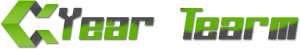
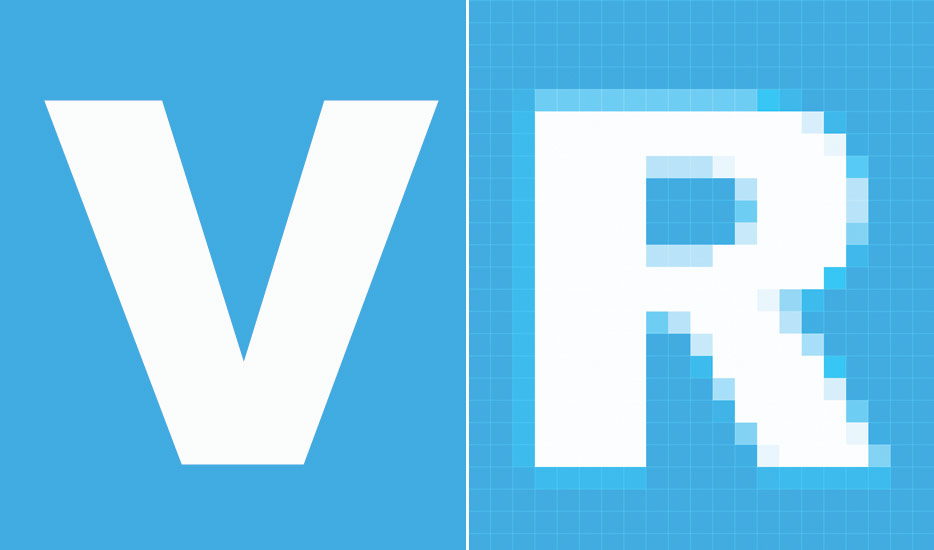











Comments