Are you building a brand new website and need to ensure cross-browser compatibility? Here’s how to test a website by using these innovative tools.
Are you planning to put up a website for your new business? Then one of the first things you need to work on is its cross-browser compatibility, which you can do with cross-browser testing.
Cross-browser testing involves comparing a website across different web browsers. This process covers both the site’s design and functionality. The idea behind this process is to ensure that the website will look and perform consistently at the end of the user, regardless of the browser he is using.
Thus, learning how to test a website in various browsers is a must.
There are over 1.2 billion websites across the world. Moreover, people can access these websites using different platforms. But the problem is not all these websites work the same way across all devices.
This is something you must avoid if you wish to increase website traffic.
Continue reading below as we discuss cross-browser compatibility and the tools that can help you.
The Need for Cross-Browser Testing
Before we look into the tools you can use to check if your site is cross-browser compatible, let us first tackle the value of cross-browser testing. Why do you need to conduct computer and mobile browser testing?
First, you need to understand the nature of browsers. Much like humans, browsers have different interpretations of things. This means one browser may interpret your website’s code differently compared to another browser.
When this happens, your site will not look or function the same way in both browsers. Differences in aesthetics will affect user experience. The same thing goes some of your website’s functions do not work in certain browsers.
How to Test a Website: Using the Right Tools
An integral part of knowing how to test a website for different browsers involves using the right tools. When we say “right tools,” we refer to the smart ones or the most efficient options. Let’s take a look at some of the best ones below:
Browsershots
Browsershots is one of the oldest yet most dependable cross-browser tools out there. This tool captures screenshots to compare how websites look across different browsers. Some of the browsers you can test your website include Firefox, Google Chrome, Galeon, Dillo, and ELinks, among many others.
As for the operating systems, Browsershots supports Windows, Mac, Linux, and BSD.
When testing your website, you can use different customization options. These include color depth, Flash settings, and JavaScript status.
Best of all, Browsershots is open-source, so you can download it for free.
CrossBrowserTesting
This tool combines a browser and a remote VNC to test your website. You can use CrossBrowserTesting to test your Flash, JavaScript, and AJAX. All you need is to give the URL, pick a browser of your choice, and let the software do its job.
The good thing about CrossBrowserTesting is it supports a wide range of operating systems. Apart from Windows and Mac, it also supports iPhone 4, iPhone 3GS, iPad, and Android.
Additionally, it features automated screenshots and localhost support.
Sauce Labs
If you want something cloud-based, Sauce Labs is your best bet. This is also an excellent choice if you wish to perform mobile app testing.
Sauce Labs offers accessibility to live breakpoints. This means you can manually control the system and determine the problem. You can also arrange and list all the tests in chronological order.
You can indicate the testing platform, their runtime, and the results if they passed or failed. Additionally, you have the option to use a real device or even a browser simulator.
Browser Photo
Browser Photo takes photos of your website to give you an idea of how it looks in various browsers. Through the photos, you can easily identify the differences.
Moreover, Browser Photo lets you catch errors concerning your HTML Editor. Since Browser Photo is an automated tool, you don’t need to install or download the software. Additionally, you can print reports if you need to show the results to your clients.
CloudTesting
If you happen to be a web developer, this is the tool for you. Through CloudTesting, you can test Safari on Windows. It also supports Firefox, Google Chrome, Opera 9.6, and Internet Explorer 6, 7, and 8.
Web developers can identify issues earlier in the web development phase. They can also use CloudTesting’s comparison tools through an “Onion-skin” outlay. They can also repeat the tests multiple times and enjoy full debugging.
IE NetRender
If you want to check your site’s compatibility with Internet Explorer browsers, IE NetRender is the perfect tool. Moreover, it is for people who want something simple and straightforward.
Pick a version on IE and enter the URL of your website you wish to test. IE NetRender will take a screenshot of the page and you can start looking into the details immediately. You don’t need to deal with any waiting time as the software can accommodate a huge number of requests.
Additionally, the tool ensures the safety and privacy of your URLs, as well as the images.
You can also check https://setapp.com/how-to/use-internet-explorer-for-mac if you wish to learn how to use IE for Mac.
LambdaTest
Like Sauce Labs, Lambda Test also features cloud-based features. Furthermore, it offers live interactive browsing using a virtual machine. You can test your website across more than 1,400 browser combinations.
Moreover, you can use the tool to test your site on different mobile devices. These include Motorola, iPhone, Samsung, Google, and HTC, among others.
Additionally, LambdaTest lets you take automated screenshots. It also allows one-click bug-logging.
Browserling
Last but not least is Browserling, which is a great option if you want to test on a real browser using a real server. Some of its key features include bookmarking repeat tests, capturing screenshots, and local testing via SSL tunnels.
It also offers live API and a responsive test to ensure your site is consistent across all platforms.
Build the Perfect Website, Today!
Now that you know how to test a website in different browsers, you can increase web traffic faster. But cross-browser compatibility is not enough. There are other bases you need to cover.
Check out our other blog posts on building a website. We give tips and suggestions that will help you create that perfect website.
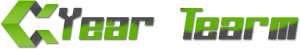












Comments