The TinyMCE editor bid us farewell with the new Gutenberg editor taking its place. In an attempt to provide a unique and refreshing experience to the writers, WordPress took this step of eliminating the age-old editor with a fresh block-based editor.
The what’s what of the Gutenberg editor
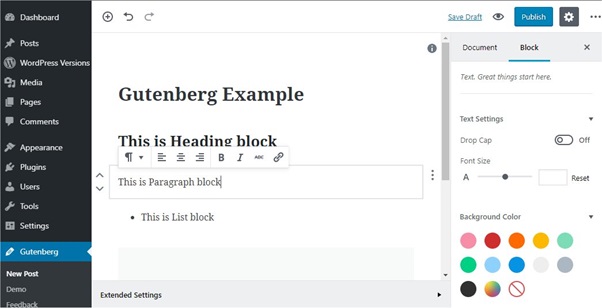
Named after Johannes Gutenberg, the inventor of printing press, this editor is quite similar to that of Medium or Squarespace. The editor provides blocks for almost everything, thus taking what you see is what you get a few notches higher.
You get blocks for everything including:
- Regular text
- Images
- Video embeds
- Buttons
- Widgets (yes, the same widgets you use in your sidebar)
- Tables
These blocks can be easily rearranged by simply dragging-and-dropping. For beginners or people with little coding experience / knowledge, this is surely a relief. Further, the editor will allow you to create custom third-party blocks, which can be easily accessed using plugins – thereby enhancing the flexibility.
Dividing the entire page into blocks also helps improve page visualization – something that every web designer will appreciate. With enhanced visualization, one can be sure that the websites created using this editor will be consistent in design.
The Gutenberg editor changes what you imply when you say “mobile responsive”. By keeping the entire editor completely responsive, WordPress allows you to easily create/edit websites even on your mobiles or tablets. The update also brings improvements to the WordPress Rest API, thus making it easier for developers to create more feature-rich products. The updated API makes it easier to send and pull data from/to your website – hence simplifying the path to making high-in-feature websites. So, developers will be able to create comprehensive applications using WordPress as the framework.
However…
All that glitters is not gold, and all that’s wrong must be told.
The revolutionary block-based approach does come with a lot of issues, especially for those who consider themselves a veteran in WordPress development.
To begin with, there’s a very thin line between what you mean is what you get and what you see is what you get. While the latter sure seems intriguing, it’s the former that actually gets the work done. And the former it was, before WordPress introduced the Gutenberg editor.
Writers who use WordPress as a blogging platform write text in the form of a document – not blocks, elements, bricks, or what nots. They don’t quite like their working space stuck in an area that contains drag-and-drop elements in an almost medieval compiler-like setting.
Everything being a block poses a lot of challenges, too – especially for those who work more with text than design. In all honesty, it doesn’t make much sense to have one document divided in multiple blocks, because it’s just one document after all!
Suppose you want to add another sentence at the end of your paragraph. What do you do? Reach the end of the line and press “enter”, correct?
“Wrong”, says the Gutenberg editor. Because for some reason, pressing an enter at the end of the last line gives you another text block.
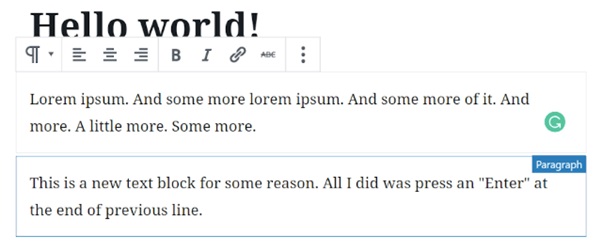
Further, talking about the web developers who trust WordPress for building websites, they too will face some challenges adapting to this new tool – given that they were already comfortable working with the previous editor. A number of plugins, text macros, and other such elements that developers had built on the previous version will get dated.
The people who’re experienced with a particular tool tend to use a lot of shortcuts to save time. That’s another thing that Gutenberg has not really kept in mind. Shortcuts like “Alt+Shift+2”, that seasoned writers would use, to create an H2 tag don’t work anymore. Instead, this just the line of text. Is this a bug or is this behavior intended? Let’s hope WordPress pays attention to this and not leave it for later.
Having said and done so much, it should be kept in mind that the update is currently in its beta phase, and isn’t quite ready to run on production sites yet. According to Matt Mullenweg, the editor will be merged into the WordPress core only after it gets 100,000 active installs – which makes perfect sense as it’ll give the team to work out a lot of bugs, issues, and bring forth new features.
So, while the editor is shaking a lot of heads (some vertically, some horizontally), it’s still pretty much a work-in-progress. Let’s hope the WordPress team realizes the blunders that come with the Gutenberg editor and does something to improve that.
Here’s a more detailed report the gutenberg update and what it brings to (and takes from) the table. Also, if you find yourself stuck with the new editor and would appreciate a hand to help or a pair of ears to listen, jump straight to ContentNinja.in!
Author Bio:
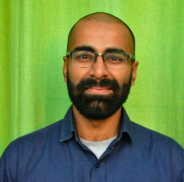
Mayank Gulati
Partner, ContentNinja
Unhappy with the concept of 5 working days a week, Mayank Gulati started his own Marketing Communications firm, ContentNinja. He now works 7 days a week with clients like Oxford Press, Times Internet, Hostgator, and more.
LinkedIn: https://www.linkedin.com/in/gulatimayank/
Twitter: Personal account is inactive. Company account: https://twitter.com/_contentninja
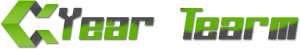











Comments